Research Links
When I have a schematic open and click on Launch > Layout XL the following error pops up.
I found cdsDefTechLib in the library manager as shown below under CadenceLibs. I need to know what to do with that! I'm blank at the moment as I often am when using Cadence software. As blank as when you click on cdsDefTechLib in my current state of setup as shown in the library manager there is nothing listed when I click on cdsDefTechLib
Arun created a test library and when a dialog box came up he _____ with the existing technology library TECH_XH018. As you see below the "test" library came up under the XFABLibs tree in the library manager
Right clicking on "test" and clicking on properties gives:
As compared with right clicking on PowerSupply which gives the following dialog box where you see that the techLibName is the generic cdsDefTechLib that is under CadenceLibs and has nothing in it.
So now I have to either find a way to take the existing design library and associate with the existing technology library TECH_XH018 or make a new library that is associated and copy the files in.
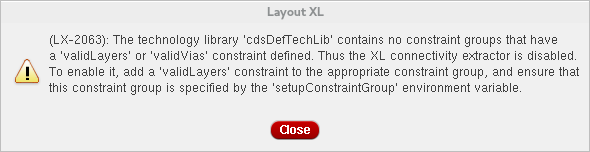



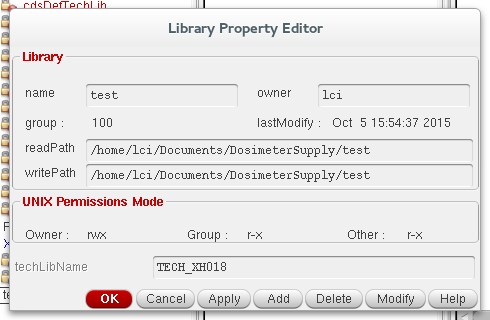
 ​
​
8 Comments
1) Solved it by Tools–>Technology File Manager.
2) Manager –>Attach.. (Select the Design library and attach to proper technology library)
@gocw, thanks, I found this same mistake and fixed it like you did
@gocw Thanks
The solution is simple, just open the first window that allows you to create schematics, it is named "virtuoso 6.1.5 log /path…/" and click on "Tools", then on "technology file manager", then on "attach" and change cdsDefTechlib to gpdk180. Click Ok and the problem will be solved.
Thank you
@AZIZ Thanks dude, you saved my life
Thanks Narasiman bro for helping me in VLSI lab today
THANK YOU BROTHER IT WORKEDDDDDDDDDDD