The STM32 development board designed for STM32F103Z series features the STM32F103ZET6 MCU and integrates various standard interfaces. Adding additional peripherals that are required is easy.
Research Links
Purchasing Links
- Alibaba: Open103Z
- Alibaba: STM32F103ZET6 STM32F103 STM32 ARM Cortex-M3 Development Board + 12pcs Accessory Modules= Open103Z Package B
-
STM32F103ZET6:the high performance STM32 MCU in LQFP144 package which features
- Core: ARM Cortex-M3 32-bit RISC;
- Operating Frequency: 72MHz, 1.25 DMIPS/MHz
- I/Os: 112;
- Operating Voltage: 2-3.6V;
- Memories: 512K Flash, 64K RAM (the highest specification in STM32F103Z series);
- Communication Interfaces: 3xSPI, 5xUSART, 2xI2S, 2xI2C, 1xFSMC, 1xLCD, 1xSDIO, 1xUSB, 1xCAN;
- AD & DA converters: 3xAD (12bit, 1μs, shares 21 channels); 2xDA (12bit);
- Debugging/Programming: supports JTAG/SWD (serial wire debug) interfaces, supports IAP;
- 74LVC139: Used for FSMC expansion, makes it possible to connect multi peripherals through FSMC at the same time, such as connecting a LCD and a NAND FLASH;
- AMS1117-3.3: 3.3V voltage regulator;
- Power supply switch: 5V DC or USB;
- Power indicator;
- LEDs: Convenient for indicating I/O status or program debugging running state;
- Reset button;
- User key;
- Joystick: Convenient for I/O input (five positions);
- 32.768K crystal oscillator: for internal RTC;
- 8M crystal oscillator: enables the MCU run at 72M frequency by frequency multiplication;
- SDIO Interface: connects to the Micro SD Board easily, It is much faster to read/write the Micro SD card via SDIO than via SPI;
- 8 I/O Interface: easily connects to keypad, motor, etc;
- CAN Interface: communicates with accessory boards which feature the CAN device conveniently;
- SPI Interface: easily connects to SPI peripherals such as FLASH (AT45DBxx), SD card, MP3, etc;
- I2C Interface: easily connects to I2C peripherals such as I/O expander(PCF8574), EEPROM (AT24Cxx), etc;
- NAND FLASH Interface: easily connects to the NAND FLASH peripherals;
- LCD Interface: easily connects to the touch screen LCD;
- ONE-WIRE Interface: easily connects to ONE-WIRE devices (TO-92 package), such as temperature sensor (DS18B20), electronic registration number (DS2401), etc.
- PS/2 Interface: easily connects to PS/2 keyboard or mouse;
- USART1 Interface: easily connects to RS232, RS485, USB TO 232;
- USART2 Interface: easily connects to RS232, RS485, USB TO 232;
- FSMC Interface: easily connects to FSMC interface, such as NorFlash (S29GL128P), SRAM (IS62WV51216BLL);
- USB Port: USB communication between board and PC;
- 5V DC jack;
- 5V/3.3 V power input/output;
- MCU pins connector: all the MCU pins are accessible on expansion connectors for further expansion;
- JTAG/SWD interface: for debugging/programming;
- Boot Mode Selection: for configuring the BOOT0 and BOOT1 pins;
-
USB Enable Jumper
- Short the jumper to enable the PC auto detection while USB connecting
- Open the jumper to disable;
-
PS/2 Interface Jumper
- short the jumper to connect the PS/2 device to default I/Os;
- Open the jumper to connect the PS/2 device to custom I/Os via DuPont wires;
-
LEDs Jumper
- Short the jumper to connect the LEDs to default I/Os;
- Open the jumper to connect the LEDs to custom I/Os via DuPont wires;
-
VBAT Selection Jumper
- Short the jumper to use system power supply;
- Open the jumper to connect the VBAT to external power, such as battery;

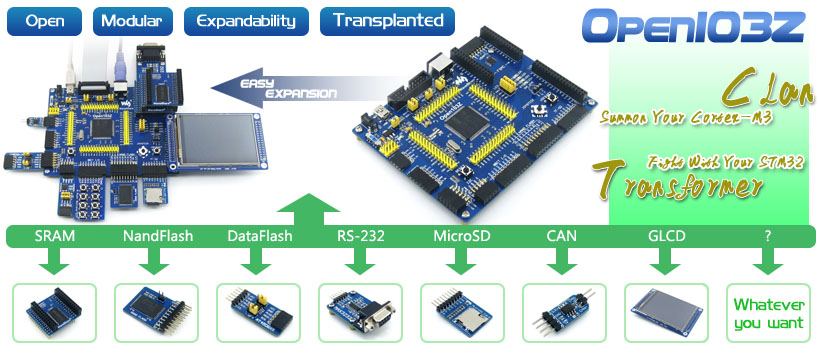
0 Comments