I need a car computer with a full set of software features. The descriptions of these units on Ebay never are complete. My theory is that if I can establish that I can install apps then I can add any features that are lacking in any given unit.
Research Links
- Wikipedia: ISO 7736 – Double DIN sized radio is a 7" x 4" ( ~18 x 10cm )
- Google: can I install apps on my android car radio
- How to Make Apps Work on an Android Car Radio – appears from this that at least some Android based car radio computers will let you install apps
- Torque Lite OBD2 – there are apps that read the OBD2 codes
- BAFX Products 34t5 Bluetooth OBDII Scan Tool for Android Devices – this unit will clear OBD2 codes as well as read them
- Google: android car radio computer root access
Feature Set Design > Desired
- 16gb flash
- 1gb ram
- OBD2 capable
- WiFi – with external antenna
- GPS – with external antenna
- Media: SD Card, USB front panel, SD Card slot for maps?
- root access
- Max display resolution: 1080 x 600 – often claimed only to later in the listing quote a lower resolution – perhaps it might be better to specify "biggest LCD possible" which appears to be 7 inches?
- Able to install apps in the field
- Bluetooth
Units that scored highly on the feature set scale
- Octa Core Android 6.0 Car Stereo Head Unit GPS Nav Radio 2Din 7 Inch HD 1024×600 – feedback shows weak support / ships from China
- Universal 10.1" HD Android 6.0 2 Din Car DVD GPS Stereo Radio Player Octa-core – ships from China
- Android 6.0 2GB 10.1" 2 DIN Car Stereo GPS Navigation Touch Screen WiFi 4G OBD – ships from China / 800×480 resolution
- 10.1"Android 6.0 Double 2DIN Car Stereo GPS Navigation Head Unit 2GB RAM +DVR E – ships from Hong Kong – Questions to seller section has contradictory information as to whether GPS function included or not
- Cheapy Unit – Tempted to buy this unit too just to see if all the extra money spent was worth it.
Selected Device
- Xtrons: TB706PL
- EBay: Purchased Unit
- Alibaba: TB706PL
- Alibaba: TA701PL-3 – cheaper version with less memory
Wiring Harness Adaptation
Original equipment radio showing the its Ford specific connector. The Ford connector on J1. Using the pinout of the diagram below the Ford connector was cut off and DIN connector with pigtail wires were spliced into the car wiring harness. Everything worked. 
Adapter cable that appears it might bridge Ford radio connector to ISO
- Metra BT-1771
- Ford Bluetooth Wiring Harness – this is the BT-1771. The page has a better photo. Local copy of image below. Note it appears to have ISO / Ford radio connectors of both sexes each type.
The car computer came with an ISO harness so you can cut the Ford connector off and splice the female ends on to connect to it. Image below.
- Ebay: Female ISO Wire Harness Adapter
- Carav-Parts.com – when the part arrived it had this url on the package.
Passing antenna cables from inside the cabin to outside is another issue. The following images depict the current stock antenna's mounting. There is already a a hole in the sheet metal for this purpose.
I ordered an ELM327 OBD2 BlueTooth error code reader when I bought this Linux carputer. Have not been able to get it to pair yet.
- Google: elm327 bluetooth obd2
- Appears the PIN = 1234
- ELM327 OBDII not pairing
- XTRONS OBD02 Connection Instruction Guide





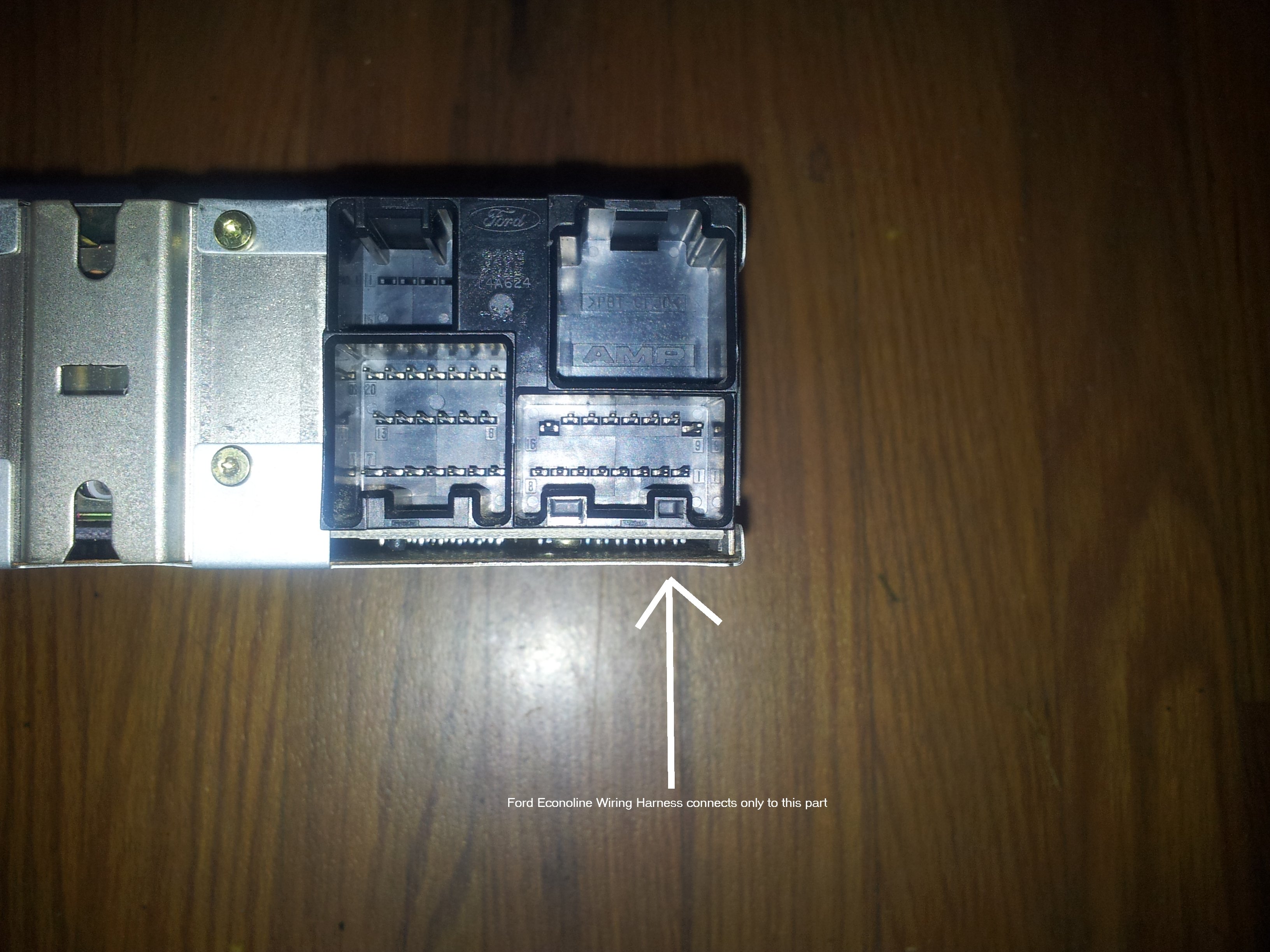



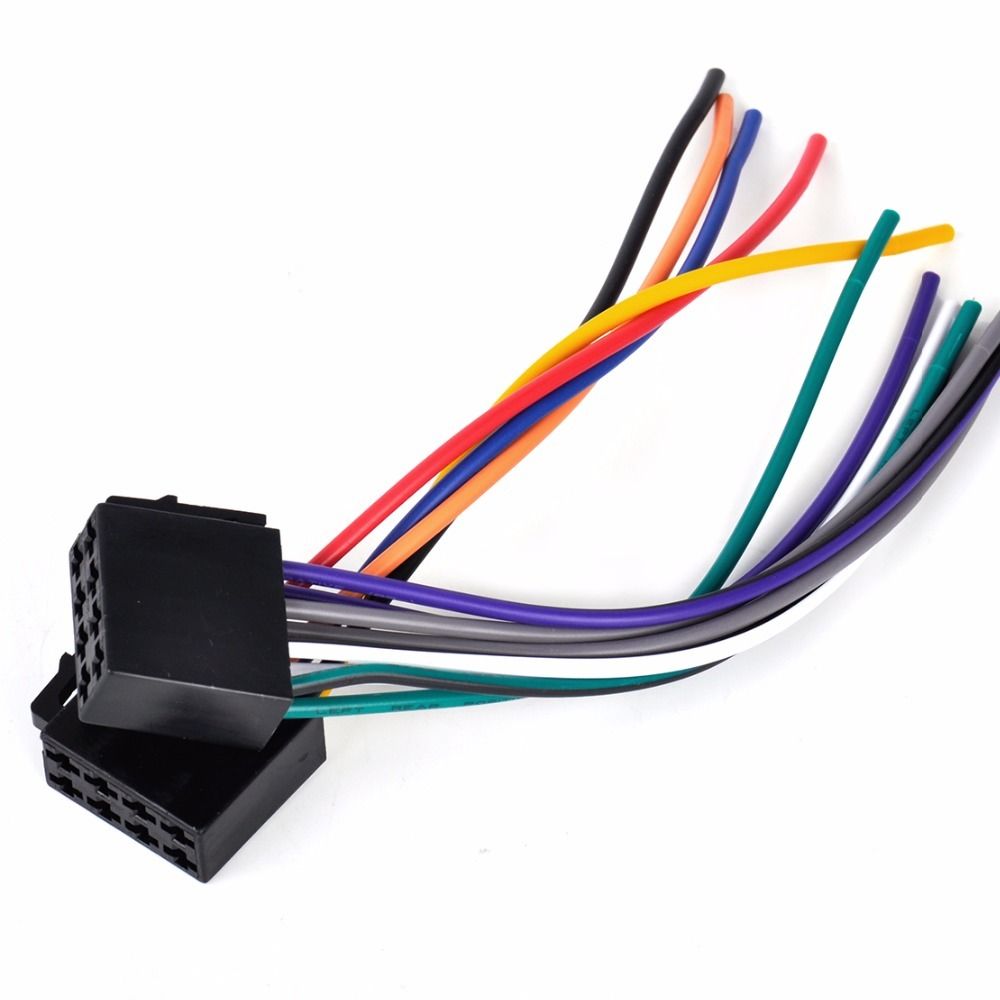


0 Comments