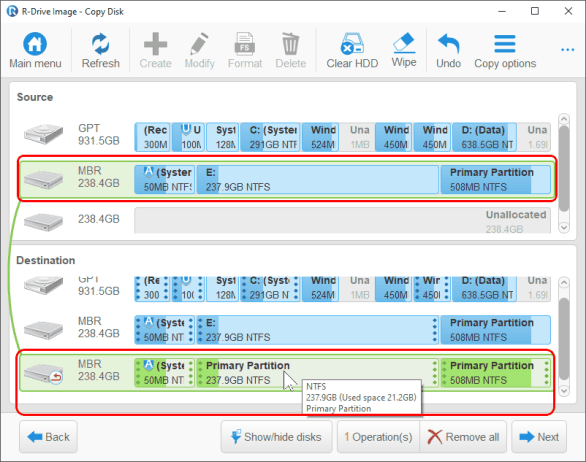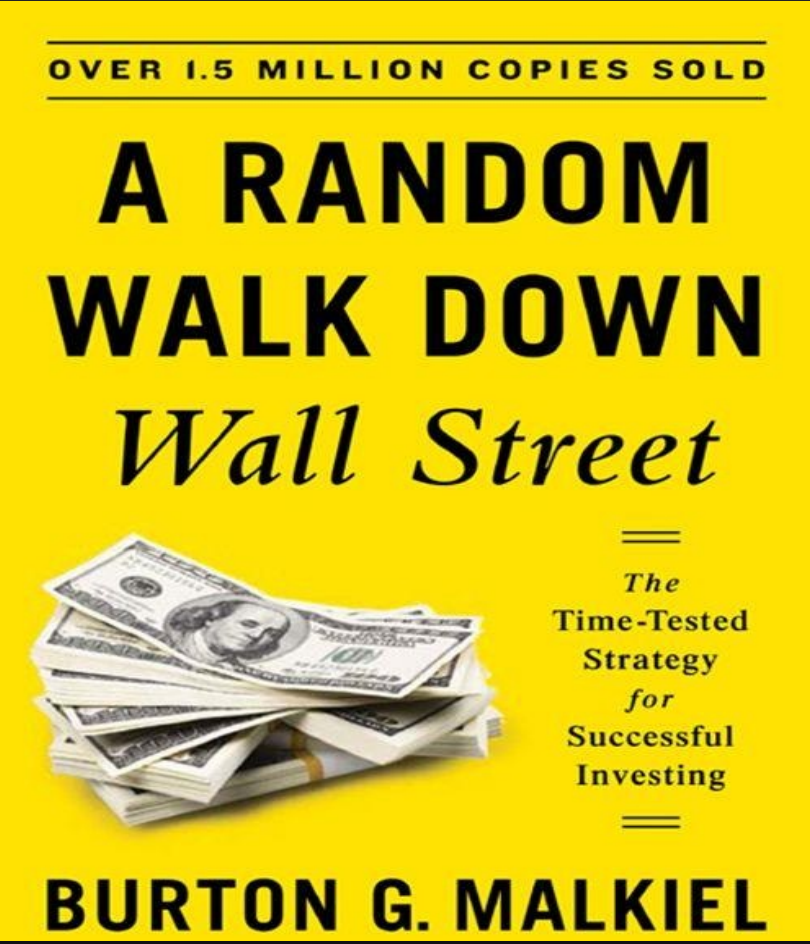Research Links
Here is the step-by-step process for the easiest local setup:
1. Set Up Your Local Environment
-
Install Local (formerly Local by Flywheel): Download and install Local. This software allows you to run a WordPress site on your laptop without any web connection.
-
Import Your Site: Drag and drop your WordPress backup file (.zip from Duplicator, All-in-One Migration, or WP Vivid) onto the Local app to create an offline, local copy.
2. Implement Local Vector Search
-
Install a Semantic Search Plugin: Inside your local WordPress dashboard, install a plugin that supports vector embeddings.
-
AI Vector Search (Recommended for Easiest): This plugin allows you to run search locally out of the box ("Lite Mode").
-
WPSOLR: Good for indexing content locally using Docker containers.
-
Vectorize Content: Go to the plugin’s settings and click "Index" or "Re-index." The plugin will convert your post content into vectors (embeddings) and store them in your local MySQL database.
3. (Optional) Enhance with Local LLM (True Local AI)
To make it "totally local" (meaning no OpenAI API), you can connect the plugin to a local model runner:
-
Ollama: Install Ollama on your machine to run open-source models like Llama 3 or Mistral locally.
-
Connect Vector Search: Configure the AI Vector Search plugin to use Ollama for generating embeddings instead of an API.
Summary of Tools
-
Environment: Local (LocalWP).
-
Plugin: AI Vector Search (Semantic).
-
Search Engine: Local MySQL or Dockerized Weaviate/Solr.
This setup ensures that all your data stays on your machine, no external API calls are made, and your search functionality remains active without internet access.